
2500P-J750 CPU with 3MB Project Memory
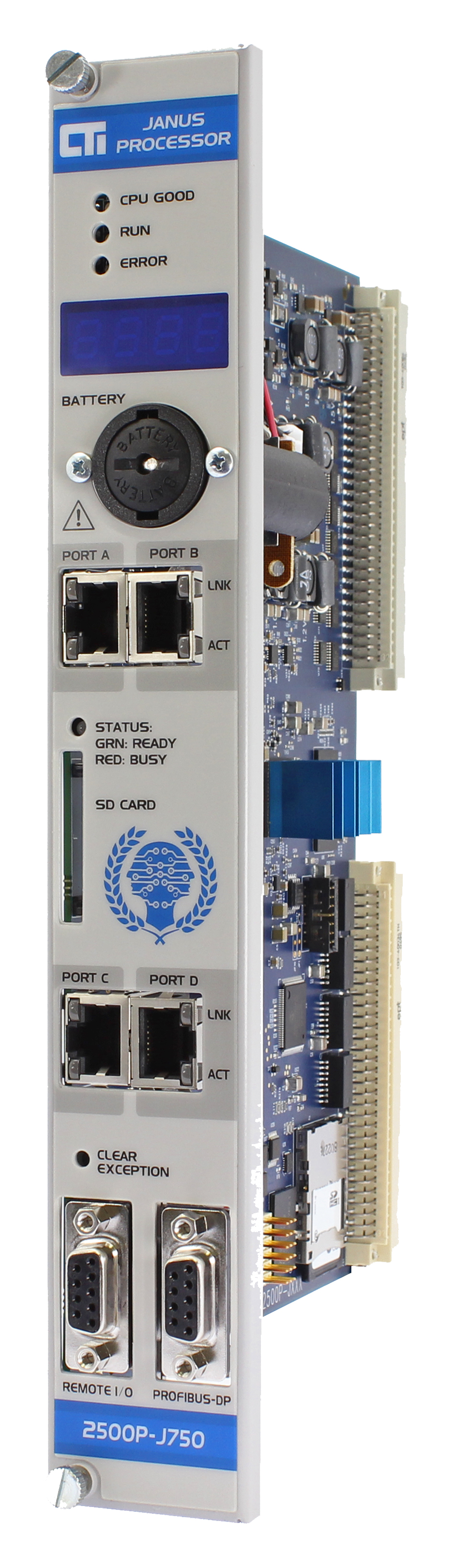
The new “JANUS” Processor brings completely new capabilities to the CTI 2500 Series® System. Designed to work seamlessly with existing 2500 Series® and Simatic®/TI 505 Systems as well as to look to the future with state-of-the-art programming, protocols and capabilities, including direct access to the Industrial Internet of Things (IIoT) using MQTT.
This Programmable Automation Controller (PAC) is fast, agile and optimized for quick, easy, and cost-effective communications. It features integrated drivers to an industry-leading number of protocols, allowing communications with best-in-class I/O devices, drives, and HMI/SCADA no matter the manufacturer. Programmed with CTI’s user-friendly and budget-friendly new JANUS Workbench Software, which supports all IEC-61131-3 programming languages. Initially available in our Classic size, a fully-featured Compact version will be available .
CTI 2500 Series® Janus PAC Presentation
- New ARM-based microprocessor & faster memory (Up to 10x execution speed compared to 2500 Series® CPUs)
- Four Ethernet ports for maximum flexibility in operating SCADA and I/O networks
- Up to four IP addresses are supported, with each on a different subnet
- Backup battery or (possible) backup via POE
- Internal and external SD cards
- Internal card contains entire operating system, firmware, user program, configuration, user data (NOTE: This allows rapid replacement of a failed CPU simply by transferring the old SD card into the replacement unit)
- External card for file exchange, firmware update, initial IP address assignment
- Built-in Remote I/O and Profibus for compatibility with existing applications
- Front accessible battery
- Programmed using Janus Workbench Software, JSoft, IEC-61131 Standards-based which allows use of RLL, FBD, ST, SFC and IL languages
- Tag-based programming model
- 505 instruction library included
- Similarity to CodeSys, Step7, and RSLogix means easier learning and better availability of System Integrators for projects
- Web-based visualization of graphics pages designed in JSoft
- Extensive built-in communications capabilities:
- High speed DataCache connection to existing CTI Cxxx processors
- Optimized peer-to-peer communications with other JANUS Series processors and 2500P-ACP1 /2500P-ECC1 coprocessors (Network Data Exchange)
- CAMP Client for communicating with all CTI Ethernet products (2572, 505-CP2572, 2572-A, 2572-B, 2500P-ECC1, 2500 Series® CPUs)
- CAMP Server for HMI/SCADA access
- Open Modbus Client and Server
- Ethernet/IP Scanner, Adapter, Tag Client, Tag Server
- MQTT client for direct access to the IIoT
- OPC-UA server (near future)
- PROFINET controller and device (future)
- Product Bulletin
- Quick Start Guide
- Installation and Operation Guide
- 2500 Series® Remote I/O System Guide
- Product revision history
- Firmware
- Can my CTI 2500 Series® / Simatic TI500/500® system work with my Janus 2500P-Jxxx Processor ? Which modules are compatible and under what conditions ?
- Application Notes
- Material Safety Data Sheet – Backup Battery
- UN 38.3 Test Summary – Backup Battery
- Technical Advisories
Programming Software
2500P-WB-USB CTI Janus Workbench Programming Software Integrated Development Environment — “JSoft”

MIGRATING APPLICATION FROM 2500 SERIES WORKSHOP® TO JANUS WORKBENCH®
With decades of experience with Simatic 505®/ CTI technology as well as IEC-61131-3 environment Napa engineers can process your program migration safely and efficiently.
Read more about Migrating application from 2500 Series WorkShop® to JANUS Workbench®
Setting IP address on 2500P J750
JANUS Workbench Video Training, Course 1
In this 8-minute video, you’ll be introduced to the fundamentals of JANUS Workbench and IEC-61131 programming. This will prepare you for Course 1, Part 2 – Basic Concepts of Workbench
In this 12-minute video, you will learn basic concepts of Workbench, which will prepare you for Course 1, Part 3 – Getting Started Programming.
In this 15-minute hands-on video, you will learn the basics of programming in Workbench. We’ll learn to make simple a simple ladder program and run it in the simulator. This will prepare you for Part 1, Course 4 – Programming in Ladder Diagram.
In this 18-minute hands-on video, you will learn the details of programming in Workbench using Ladder Diagram. Three exercises are included.
In this 20-minute hands-on video, you will learn the details of programming in Workbench using Function Block Diagram. Three exercises are included.
In this 6-minute video, you will learn how to run a Workbench program on a remote target.
In this 28-minute video, you will learn how to use the Fieldbus Editor for configuring communications to local I/O, remote I/O, CAMP, and DataCache.
In this 19-minute video you will learn to use visualization and troubleshooting tools in Workbench (Graphics, SpyList, SoftScope, Web Page), downloading/restoring source files from the target, and password protection.